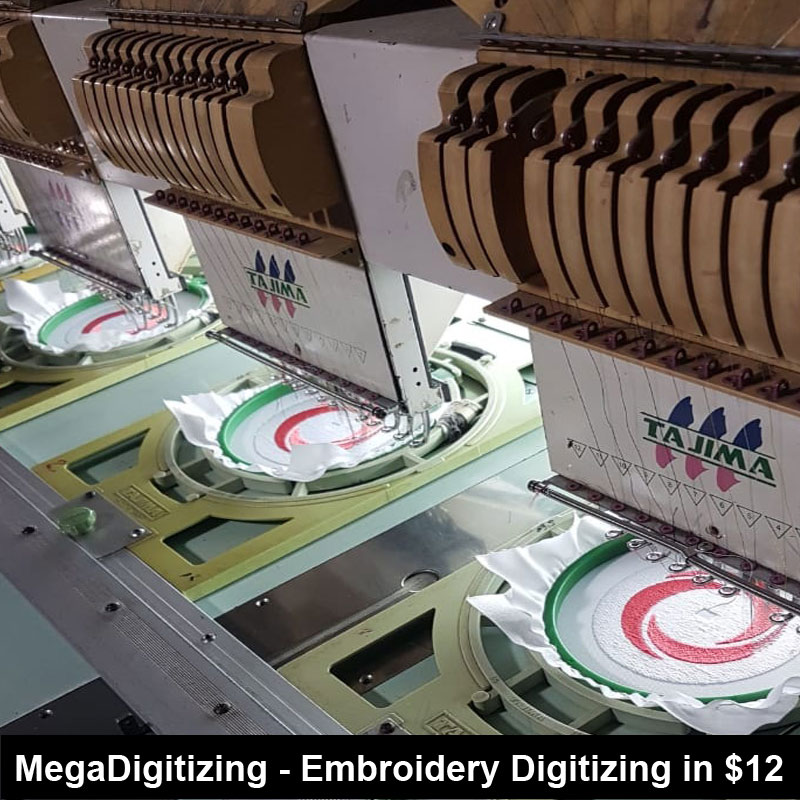Embroidery Machine File Format
Format:
Computerized embroidery uses two types of file format, and the format is identified by the extension of a filename, for instance, .PES Format. The embroidery digitizer generates a software file known as an object or Master file. The characteristics of design can be edited due to the editable wire frame objects in a software file. Embroidery Digitizing software generates a different format, which is software specified. Machine files are generated by using software files, containing information of stitches and instructions for a machine such as color stops and trim. Embroidery machines work on machine files, which can not be edited easily, and editing may result in poor quality and sewing problems. Editing is only possible in the master file.
Embroidery Software Format:
The master file has all the characteristics and instructions for a machine. The length, density of embroidery stitches, and shape can be edited. The master file should always be kept saved along with the machine file.
- ART: (Grade A and B) Bernina
- BE: Embrilliance
- CND: MelcoEpicor
- C2S: Floriani
- CLQ: I-Cliqq
- DSG: Sierra
- EDF: SEDS and I-Punch
- EOF: Embird
- ERF: Compucon
- EMB: Wilcom
- GNC: Great Notions
- OEF: OESD
- OFM: Melco Design Shoppe
- STI: Datastitch
Mostly Used Embroidery Machine Formats:
- ART: (Grades C and D) Bernina
- DST: Tajima
- CND: Melco w/style parameter functions
- CSD: Poem/Huskygram/Singer
- EXP: Melco/Bernina
- FMC: Barudan
- HUS: Husqvarna Viking
- JEF: Janome
- PCD: Pfaff
- PCM: Pfaff
- PCS: Pfaff
- PEC: Baby Lock/Brother/Deco
- PES: Baby Lock/Brother/Deco
- SEW: Janome/Elna/Kenmore
- SHV: Viking Designer 1
- VIP: Husqvarna Viking/Pfaff
- VP3: Husqvarna Viking/Pfaff
- XXX: Singer
What is an Embroidery Machine File Format?
Embroidery File formats are the configurations in which an embroidery design is made, and those configurations are apprehended into stitches by the embroidery machine of the specific brand. The embroidery file format must be in the native language, recognizable by the embroidery machine brand to be apprehended into stitches. Some embroidery machine brands, for instance, Brother or Bernina, work on different embroidery file types, specifically PES. or ART.
If it is still unclear, let’s explain it in simple words, we have PC and Mac computers, and everyone must be aware that a few file formats are patented to work on either PC or Mac-based operating systems. Some file formats work only on PC, not on Mac. Likewise, few files format work only on Mac. It occurs due to the different coding language of the operating system. A file format that works with the specific operating system is called a proprietary file format. Embroidery machine file formats work in the same way. For example, JEF is a proprietary file format of Janome.
To understand the embroidery file format, the embroiderer must know three major types of embroidery file format.
- Expanded File Format
- Machine File Format
- Native File Format
Expanded File Format:
These formats are still used commercially and recognized by the embroidery machine. These file formats include.DST/Tajima, .exp/Melco. These formats are the x and y movements. This embroidery file format only recognizes stitches and commands. This file format does not recognize thread color and works on the default color of software, for instance, the red rose might appear as the default color of pink, which makes its use limited. This file is the smallest in size and does not cause any changes in the product, and appears as configured.
Machine File Format:
These file formats include .emb, .dst, .exp, .art, .hus, .jef, .pes, .shv, .vip, .vp3, .xxx.etc. These file formats are embroidery machine specific. The embroidery machine apprehend the instructions from the format.
List Of Embroidery File Format specific to Brand:
In the embroidery industry, embroidery machines work in a specific format, which makes each brand different from another and makes the embroiderer faithful to the brand. If you have been using Brother embroidery machine for years and have a data bank of thousand files in PES Format. You would not risk taking the new Janome brand as all your database will become useless. The below-listed embroidery file formats recognize color within the design.
| EMBROIDERY FILE FORMAT | EMBROIDERY MACHINE BRAND |
| JEF. | Janome |
| ART. | Bernina |
| HUS. & VP3. & VIP | Husqvarna / Viking |
| PES / PEC | Brother / Babylock / Deco |
| XXX | Singer |
| PCD / PCM / PCS | Pfaff |
| DST | Tajima |
| EXP | Melco / Bravo |
Machine File Format Versions:
The reason behind the vastly available versions of machine file format is due to continuous advancement.These formats are upgraded to work more efficiently with a modern machine. The new version does not mean that the old version will not work on an embroidery machine. For example, designs made on .PES’s older version will work on a new Brother machine. But, new versions might have trouble running on an old embroidery machine.
There are different versions and grades of ART format. Grades are A, B, C, and D. A and B are made by Bernina software and are master files. C and D can be developed by different software companies. But, C and D do not have master file information. Therefore they can not be transformed into A and B grades.
Native File Format:
The first native file format based on the board system was Melco .cnd. The board consists of functions keys and marks known as Digital. These embroidery file formats are written and read by embroidery software and can not be read by an embroidery machine. These formats are used for editing a design. These designs are transformed into expanded or machine file format afterward to work on an embroidery machine.
The latest native file format is .emb, developed by Wilcom. This format is accessible for home embroiderer in the Hatch embroidery software. Wilcom software is instinctive and acute, and it makes the embroiderer produce production-friendly designs with a single click and helps the embroiderer in selecting appropriate features. Furthermore, by using Wilcom software, home embroiderers can also resize designs, change fabric type and create object-based letters.
Editing of Finished Embroidery Files Format:
Editing can be done in any embroidery file format, but the native file format is most editing friendly. It enables you to change the size, cloth type with a single click.
Transformation of Embroidery File Format:
These embroidery file formats can be transformed into one another but may result in the loss of information, and there are some problems, which must be considered:
- The best transformation option is to transform the native file format, which is software specific into a machine file format that is embroidery machine specific.
- When an expanded file format is transformed into a machine file format, the color recognition problem would exist.
- When different machine file formats are transformed into another machine file format, for instance PES to JEF may affect the integrity of the design. You can also convert JPG to DST by using embroidery digitizing services.
Advancement of Embroidery File Format:
Technology has progressed the embroidery industry tremendously. The industry has evolved from physically positioning stitches to Jacquard paper tapes, from paper tape to 5 ¼ floppy disk, to the modern world of digitization. The first embroidery file format was Jacquard Paper Tapes. In 1980, Tajima days embroiderer used Paper tapes and eight-channel tapes. In that era, a design could not be edited on computers. Editing was done by reading paper tapes. In the modern century, efficient and user-friendly software makes editing easy and better stitch quality.
CLICK HERE TO REGISTER WITH US