Convert JPG to PES File For Embroidery
Have you ever wondered What is the process to convert JPG to PES file is like? If you’re new to the embroidery digitizing business or have taken it up as a hobby, by now you would have started to look for answers. So, without further ado let’s delve into this topic and start from the very basics. First we need to familiarize ourselves with the two kinds of formats. But honestly whether you’re an Embroiderer or a non-embroiderer, JPEG format needs no introduction. It is the most common type of file format largely used to compress images data and storing altered images without distorting its quality during compression. But the question is
JPG to PES Conversion for Free or in Minimal Charge
Checking...
Retry »
Sending message...
Send us Your file for PES Conversion
You will get reply within 5-30 minutes
What is PES file format?
Apparently, PES file extension is an Embroidery file format which uses Embroidery machines for its manufacturing process. There are certain graphics software used to create this file format like CorelDraw. The PES format is mostly used by home embroiderers machines but not by embroidery machines that need manufacturing on a very large scale in the industry. It consists of instructions in the form of coding such as “Start” , “skip” or “stop” or commands related to stitching length, density and other settings which are received and understood by the embroidery machines to stitch their designated pattern.
Now that these two terms are elucidated, We should move on to the bigger picture. How to convert JPG to PES format. In simple wordings this conversion is actually the process of Embroidery Digitizing. So, For the conversion to take place what we require is:
- Professional manual input first of all.
- Secondly we need certain softwares that aid this manufacturing and make the job easier for the embroidery digitizer.
So considering these requirements, the idea to convert JPG to PES file can’t take place with any of them missing. The softwares only aids the embroidery digitizer who is able to produce the embroidery file format which is compatible with embroidery machines.
But is there a way you can manage it by yourself. One option is to understand Embroidery Digitizing Softwares, apprehend its knows and how’s, train yourself which is obviously not a child’s play. It not only takes patience and practice to learn how to handle Free Digitizing Software but also dedicated time and strenuous efforts to do so.
Things required to convert JPG into PES File:
Embroidery digitizing is not so complex if handled by experts. The conversion of images into embroidered file formats by professional itself is termed as embroidery digitizing. One thing to always be aware is to always keep your embroidering matters clean when it comes to lawful things. It might later save you some real bucks trying to cover up any illegal business. Keep every single step legalized with documented records and consents.
So, let’s see if you have understood so far? Embroidery digitizing service will be carried out by a professional called embroidery digitizer. They convert your graphic design into an embroidered file format. Reason being an embroidery machine understands only the instructions laid out in this embroidered file format. But of course, to make this conversion possible, we require a Software! So basically this software acts as the digitizer which you will need to operate manually or hire an expert to do it for you.
Convert .JPG to PES File in Easy Stages:
1st Stage: Understanding the Software:
We cannot stress enough on the fact that you’ll have to understand your digitizing software inside out. For conversion of JPEG into PES, this step can’t be missed. Particularly if you want to establish an embroidery digitizing business, this is a necessity. There are several digitizing softwares to use from. Some may be very easy to handle but has cheap quality or some may be difficult to use but gives very detailed finish. An example is Wilcom’s Embroidery studio software.
2nd stage:Add the Jpg file to the software:
When you import your auto-digitized design, it will immediately transform from graphics to stitches. The software will determine the sort of stitch to use, as well as the underlay, angles, and other conversion instructions.
3rd Stage: Separate the colors:
In some circumstances, you may eventually wind up with shades that you did not intend to use in your design. So, from the outcome, choose what you wish to stitch.
4th Stage: Create a new file using the image:
Upload the image to a new file in the software after your layout is complete. You can use the aesthetic presentation as a guide to build your own stitching design and then stitch it.
Final Stage: Stitch your design:
You can now implement your sewing settings after you’ve created the embroidery arrangement you want. Set the design’s orientation, beginning, finish, and any additional directions you require. Then you may commence stitching. Last but not the least, save your image.
Conversion between PES File and DST:
For this conversion, let’s take an example using Embrilliance Essentials software.
1st: Start the software:
Initiate the program. Then, in the software, select the embroidery data format you wish to convert.
2nd: Make Image Changes:
The sizes will vary based on the embroidery file format. As a result, act accordingly to the file. You may be suggested to improve the amount of hues in some cases. For this, just use multiple color scheme tools.
The problem is that you need anything which your embroidery machine recognizes. As a result, adjustments are required.
3rd: Settle on a file format:
You can choose from a variety of embroidery file formats in the drop-down menu. DST or PES along with many others are among them.
4th: Make a copy of the image:
Once you’re satisfied with the alterations, save the file using the “save as” menu. Please choose a location to save the image and a file name for it.
5th: Stitching:
You are free to continue stitching. While transforming a JPG to an embroidered file, make sure the embroidery machine you’re using is capable of reading the picture. When it comes to digitising your logo, the very same guidelines are applicable.
You can also save your precious time if by now you still don’t have any clue about conversion. One of the easiest ways to go about is hire an expert to perform conversions for you.
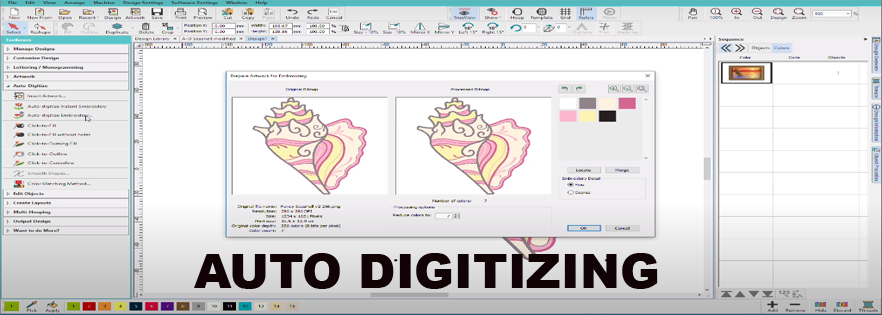
Using Auto-Digitizing
Another option is the elimination of manual input that is the digitizer and usage of technology to do the job for you. This process is called Auto-digitizing. That means you don’t need to learn much about Embroidery digitizing softwares yourself and rely on computer aided technology to come up with results. But let’s face the major disadvantage in doing so. The final output produced is of pretty crappy quality no matter how high-ended softwares you use. There is much improvement needed in this sector. Auto-digitizing can certainly be used to improve the speed of the whole process with the help of a professional embroidery digitizer.
Any mistakes done by the machines can be improvised or corrected and altered by the punching digitizer hence producing the desired images. But taking the embroidery digitizer out of the picture is one concept that hasn’t really succeeded yet. Though technology has recently shown a lot of advancement in this sector and this option can be seriously considered in the coming years, for now let’s just set it aside.
There are several websites offering free auto-digitizing softwares, you can try using them to your advantage such as:
- Stitch Era Universal (Free)
- Hatch by Wilcom (free trial of 30 days)
- Embird
Read more on What is the Best Embroidery Digitizing Software?
Auto-digitizing with SewArt:
You see, the process of conversion of JPEG is not a straightforward task. There are so many things going on simultaneously other than just auto-digitizing. Although auto digitizing can be pretty easy and can be accomplished even by newbies. However, there are some other factors to pay attention to. We have tried to list it down for you:
- Set the desired density
- Adjust the stitching angles if necessary.
- Attach a sketch.
- Determine where to initiate and where to stop.
It is always preferable to learn how to digitize manually. If you just leave all the work to the computer itself, there are higher chances for producing poor quality. Therefore, don’t allow the machine to perform auto digitizing for you if you don’t want any compromises over quality production.
With that being said, let’s discuss auto digitizing by SewArt. It is an amazing software that can accomplish much more than the fundamentals. Furthermore, it is simple to use, people who are new. The need to alter the image to minimize the colors to provide us with a tidy and stitch able image is the emphasis when utilizing it.
Furthermore, SewArt offers a 30-day free trial period as an additional perk. Nowadays you can transform the JPG to the embroidered file of your preference. The embroidery machine can then be used to sew it out. As a bonus, SewArt gives you a 30 day free trial period. Here, you can convert the JPG to your choice of embroidery file. After this, you can stitch it out of the embroidery machine.
Which Embroidery Software Is the Simplest?
There is a wide selection of embroidery development tools. As a result, choosing the proper one can be difficult due to the fact that different manufacturers employ different software. But have no fear, since Embrilliance Stitch Artist Level – 3 Digitizing Embroidery Software has you secured. It’s compatible with both Windows and Mac computers and helps you to start from beginning when generating an embroidery project.
Reasons for High cost of embroidery softwares:
The industry for embroidery software is limited, commonly known as a niche sector. This is due to the skill necessary, which is extremely difficult to come by. As a result, those with specific expertise prefer to saturate the market. So, what happens next? They impose a hefty fee, which drives up the price of the software.
What is the purpose of Embrilliance Software?
Embrilliance software makes stitching work enjoyable, simple, and cost-effective for everyone. It’s ideal for both professionals and amateur sewers. It also has a version for both Windows and Mac OS, making it ubiquitous because it works on practically any device. It works with a variety of file types. PEC, PES File, DST and plenty of others, to name a few.
Conversion time:
This just takes a few moments to convert an image. All you must do is make sure you have the software installed, expertise, and design. The rest just takes only few seconds for conversion.
OutSource Embroidery Digitizing
The best option in my opinion is to get an Embroidery digitizing Service to do the work for you. These service providers convert JPG to PES File, JPG to DST file format for you at a very minimal fees and quicker turn-around time. You can avoid so much hassles of putting in strenuous effort and huge amount of time in understanding problematic Softwares all together. Beginners and small -home established business owners opt for this option because of lack of knowledge and expertise in this area. Nevertheless this option is open not only to them but commercially producing Embroidery Digitized files also find it suitable because of low costs. Instead of hiring professional digitizers which certainly can cost an arm or a leg, they outsource their designs from such Embroidery Digitizing Service Providers.

Embroidery Digitizing Services
If you are considering this choice remember Mega Digitizing has to offer the best quality designs in exchange for the cheapest rates in the market. We prioritize customer satisfaction and deliver exceptional service in very little amount of time. Let us handle it all for you! So you can sit back , relax and just inform us what you need. Convert JPG to PES file right away by using our promotion offer in just $12.
Read more about Embroidery
CLICK HERE TO REGISTER WITH US


